You must now grant rights per endpoint, otherwise you will receive the error message : “You don’t have the ‘X’ permission”.
To grant rights, you must first be logged in to Clickker with the “Beheerder” role.
After this you can go to the Applications page via the menu:
When you arrive at the Application management page, you can click on the orange button with the white pencil for the application where you want to grant rights:
In the popup that appears you can select the desired permissions and then save them.
What if the needed permission is not available in the list?
In case the needed permission is not availble in this list you need een update of the Clickker database. In the installation folder of Clickker there is a web.config that can be modified. UpdateDatabase must be set to YES in order to update the database with the latest permissions.