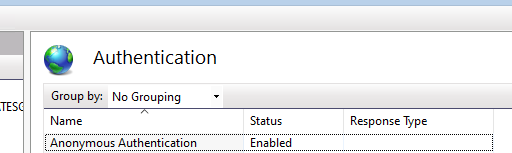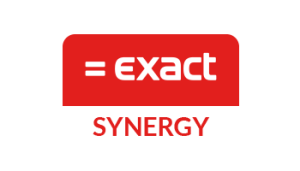System requirements
External access
- Access via RDP or Teamviewer (with support/availability from your ICT administrator if needed during installation!)
The following should be prepared in advance by your ICT administrator!
Required permissions on the server:
- A domain user who:
- we can use as a service account
- has local admin rights
- has rights for task scheduling, services and IIS
- Created in SQL with sysadmin rights (After installation, these rights may be taken away but require read rights on Exact databases and read and write rights on Clickker database)
- user is in Synergy (Exact user licence required) with role Administrator and Professional in the administration. - Within Clickker, permissions are indicated for use of Clickker by other parties who are going to build an integration using Clickker. The client itself can indicate whether they give permission for this in consultation with the party that is going to build the integration. See the document on permissions Clickker. Please return this form completed and signed by the customer!
Only Synergy permissions are an issue in this case!
Requirement for your Exact licence:
- To write data back to Exact Synergy, your Exact licence needs to have the Exact Connectivity Client module.
How would you like Clickker installed?
- On which server would you like Clickker to be installed? This needs to be a server with an Exact Synergy website
General requirements
- Microsoft .NET Framework 4.7
- Exact Synergy > Release 502 or higher
- Minimum windows server 2016!
- On the database server, an SQL user BACO present that Exact uses! See document: Error message: Failed to login to Globe - Clickker which mentions how to manually create this SQL user if it is not present.
- Microsoft Powershell
- IIS (Internet Information Services) should be installed. Note here you need to activate specific components. See Preparing IIS.
- If Clickker needs to be externally accessible to external developers, secure external connections are required (VPN or SSL). Via SSL is generally preferred and mandatory for some links! This also offers advantages for later granting additional permissions in Clickker and external parties who want to create their own flow in Clickker.
- Clickker must be able to communicate with https://www.clickker.nl, https://sense-applications.visualstudio.com and https://api.cloud.clickker.nl. These should be on the firewall's whitelist!
- Which versions of Exact Synergy do Clickker and Exact Software support?
- 502, 503, 504. This is in line with the support from Exact Software. Only the last 3 releases of Exact Globe+ are supported. - The server must meet Exact's system requirements:
System requirements for Exact Synergy Enterprise
Preparation IIS
- Within IIS (Internet Information Services), the following components must be activated:|
Note!The order may vary also depending on the language and windows version. Usually the options are in alphabetical order. Either way, all the listed items will be present in your environment.
- Web Server (IIS)/Internet Information Services
- Web Server/World Wide Web Services
-- Common HTTP Features/Frequent HTTP Features
-- Default Document/Standard Document
-- Directory Browsing/Browse through folders
-- HTTP Errors/HTTP Errors
-- HTTP Redirection/HTTP Redirection
-- Static Content- Health and Diagnostics/Health and Diagnostics
-- HTTP Logging/HTTP Logging- Performance/Performance functions
-- Static Content Compressions/Compression of static content- Security/Security
-- Basic Authentication
-- Request Filtering
-- Windows Authentication- Application development functions
-- .NET Extensibility/Extensibility 4.x
-- ASP
-- ASP.NET 4.x
-- CGI
-- ISAPI Extensions(Extensions)
-- ISAPI Filters
Keep in mind that for the Clickker website within the IIS available after installing Clickker, authentication is enabled for Anonymous Authentication: