If you get the following error message when creating or updating data using Clickker it is because you do not have an Exact Connectivity Client within your Exact Globe licence.
- Invalid license key
This message may occur when you want to create/update data via Clickker for the first time as well. Retrieving data will work without the Exact Connectivity Client and, for example, in case of the link with PAYT, you do not need it as this Exact module is not needed as it only reads data from Exact.
You may also have purchased Exact before 1 July 2018 where certain entities were available based on when Exact was purchased but not all entities.
For more info:
Is the E-SDK Exact Globe Next Client also supported instead of E-Connectivity Client? - Clickker