Since Exact Online has switched to One Exact Identity (OEI) - one username and password for all their products - you may find that interfacing with Clickker fails. You may then receive the following error message:
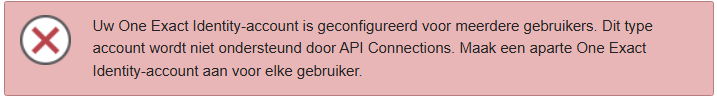
What is going on?
With the introduction of One Exact Identity, it is no longer possible to make an API connection via the usual way if your OEI account has access to multiple Exact products. This is because Exact Online can no longer recognise which product you want to link via the API. This leads to the link being blocked.
Do you only have one Exact Online product linked to your One Exact Identity? Then there is no problem, and you can link with Clickker as usual.
What can you do if you get this error message?
The simplest way is to use a login account that is only usable for 1 Exact Online administration or create a new login account that only has access for 1 Exact Online administration.
If this is not possible for technical reasons, you can contact Exact to resolve it as mentioned below.
Step 1: Contact Exact Online support
Ask them to migrate to One Exact Identity revert for your current account to allow you to link with Clickker.
You can reach Exact Online support via:
- Phone: 015 - 711 51 00
- Through your Exact Online account:
1. Log in to Exact Online.
2. Go to 'Support'.
3. Click on 'Service and contact' or ask a question via 'My support questions'.
Step 2: Setting up an e-mail alias for Exact Online
After reversing the migration, you can set up an e-mail alias. You will then use this alias address only for the Exact Online accounting programme.
Step 3: Activate One Exact Identity again with the new alias address
So you will then create a new One Exact Identity account specifically for Exact Online. This does allow you to successfully link with Clickker, as there is now no confusion about which product is meant.
More information from Exact Online on how to set up an email alias can be found here: https://support.exactonline.com/community/s/knowledge-base#All-All-HNO-Content-general-users-gen-alias-email-oei