- Access via RDP or Teamviewer (with support/availability from your ICT administrator if needed during installation!)
- If you want to write data to Exact Globe, you will also need to have Clickker installed if you do not already have it.
System requirements:
Clickker Automation Suite must always be externally accessible via HTTPS
Operating system
- Windows Server: 2016, 2019, 2022 or 2025
- Windows ClientWindows 10 (version 1607+) or Windows 11
- IIS Version: IIS 8.5 or higher (IIS 10.0+ recommended)
.NET Runtime
- .NET 9 Hosting Bundle
- .NET 10 Hosting Bundle
Clickker requirements
Clickker is also required for writing data back to Exact Globe Next and Exact Globe+!!
Two installations will then eventually take place: Clickker and CAS.
If you are going to link with Exact Online or Clickker is already installed then you do not need to consider the system requirements and preparation for installing Clickker.
Required IIS Modules
Core IIS Modules
These are the essential IIS components needed:
- Web server (IIS) - Basic installation
- General HTTP functions
- Standard document
- Folder view
- HTTP errors
- Static content
- Status and diagnosis
- HTTP logging
- Logging utilities
- Application monitor
- Performance functions
- Compression of static content
- Compression of dynamic content (optional but recommended)
- Security
- Request filters
- Application development
- .NET extensibility (4.x or higher)
- ASP.NET (4.x or higher)
- ISAPI extensions
- ISAPI filters
Installation preparation:
- Install .NET 9 EN .NET 10 Hosting Bundle
1. Download the .NET 9 Hosting Bundle from the official Microsoft .NET download page
https://builds.dotnet.microsoft.com/dotnet/aspnetcore/Runtime/9.0.11/dotnet-hosting-9.0.11-win.exe +
https://builds.dotnet.microsoft.com/dotnet/aspnetcore/Runtime/10.0.0/dotnet-hosting-10.0.0-win.exe)
2. Run the installation programme
3. Restart IIS after installation
4. net stop was /y
net start w3svc
2. Check the installation
Make sure the ASP.NET Core Module is installed:
- Open IIS management
- Select your server node
- Double-click on "Modules"
- Search for "AspNetCoreModuleV2"
Additional considerations
- Firewall: Configure firewall rules to allow HTTPS traffic
- SSL/TLS: Install and link SSL certificates
- Authorisations: Make sure the application group identity has read access to your application files